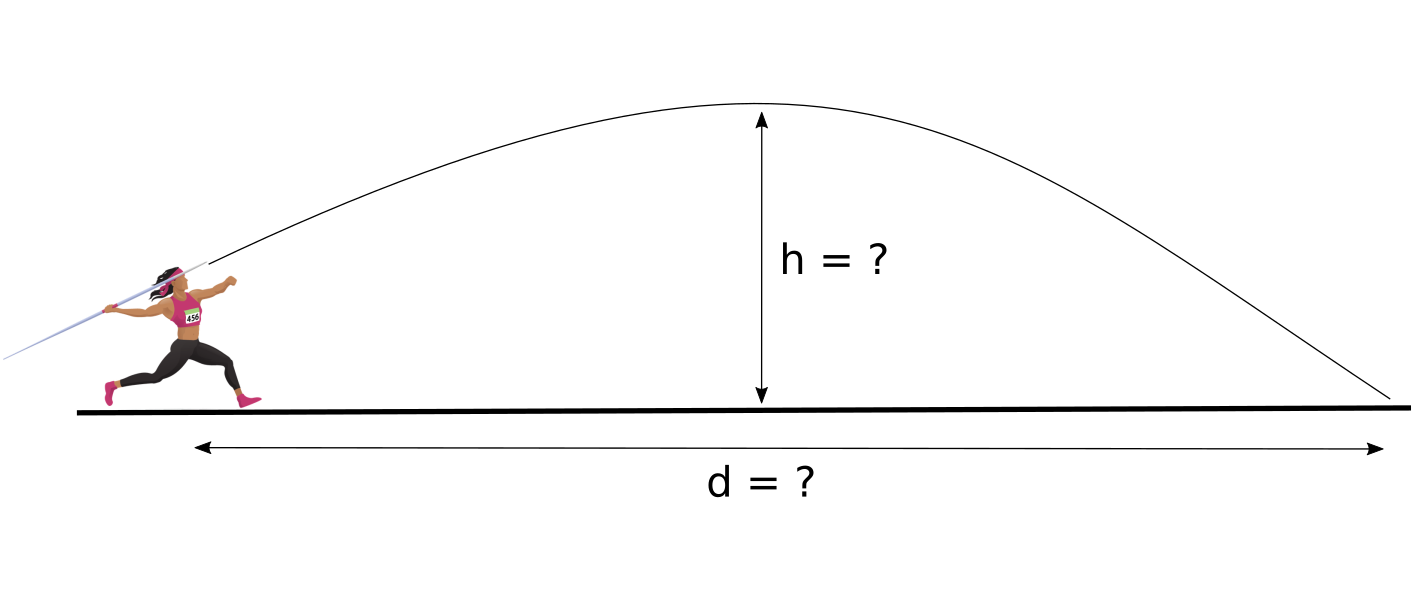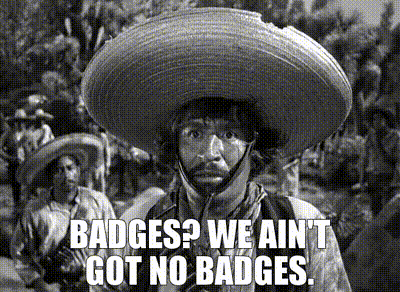Fixing ‘cache resources exhausted’ errors in imview
imview is a handy image
viewing application for Linux. I’ve started using this at $work recently,
because Eye of Gnome, a.k.a eog,
(my usual go-to application for image viewing) doesn’t handle histogram
stretching of GeoTIFF images (TIFF images with embedded geographical
metadata). It’s not that I expect eog to handle geo-encoded TIFFs – it
does display them – it’s just that the images I need to view are too dark
in eog (actually, they’re usually completely black) and so the image
features can’t be seen. Thus the histogram of pixel values needs to be
stretched to the full range of possible values so that the image details can
seen. imview seems to directly load images with a normalised histogram
and hence image features can be seen straight away. The application might
be showing its age and hasn’t been updated in several years, however it’s
main strength in my use case is that it’s fast.
I tend to work with large GeoTIFF images (several hundred megabytes to
gigabytes in size), hence I stumbled upon a problem with the default
settings delivered on Debian-based systems (I use “jessie” at the moment).
When loading a sufficiently large file I kept getting the error Cache
resources exhausted. This actually turned out to be an
ImageMagick issue (since imview
uses ImageMagick in the background); see for instance the Debian bug report
about the issue.
What the error is trying to say is that the amount of disk space allocated
for caching of image data wasn’t large enough for the image being loaded.
It turns out that this is the Disk resource limit within ImageMagick.
It’s possible to see the current resource limits by using the identify
command from ImageMagick:
$ identify -list resourceBy default, the disk resource limit is set to 1GiB. To change this value,
one needs to edit /etc/ImageMagick-6/policy.xml and look for this line:
<policy domain="resource" name="disk" value="1GiB"/>In my case bumping the value attribute to 5GiB solved the issue, and I can
now happily view multi-gigabyte GeoTIFF images of polar ice without any
problems:
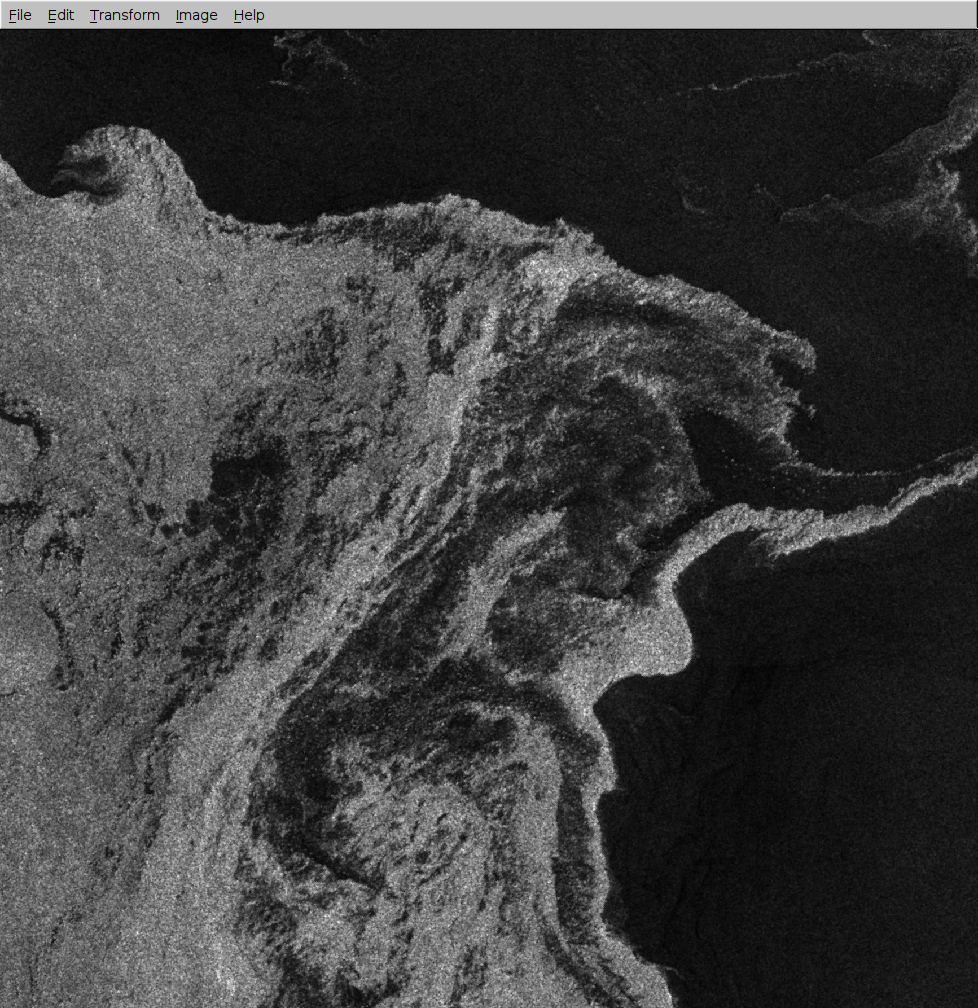
Hope this tip was able to help someone!
Support
If you liked this post and want to see more like this, please buy me a coffee!